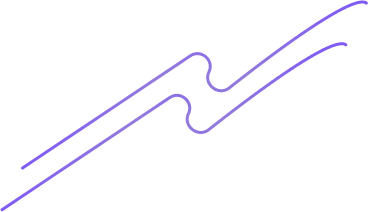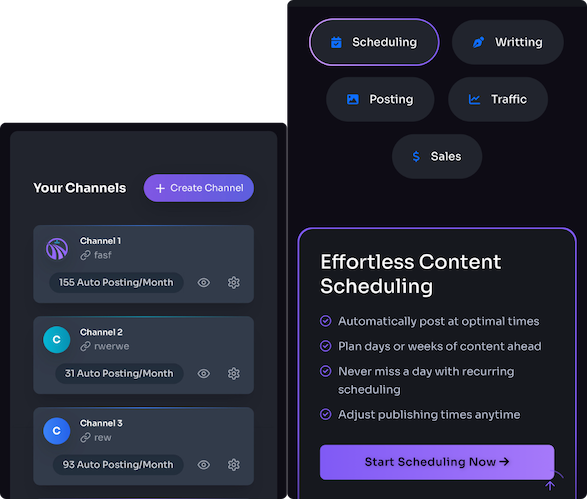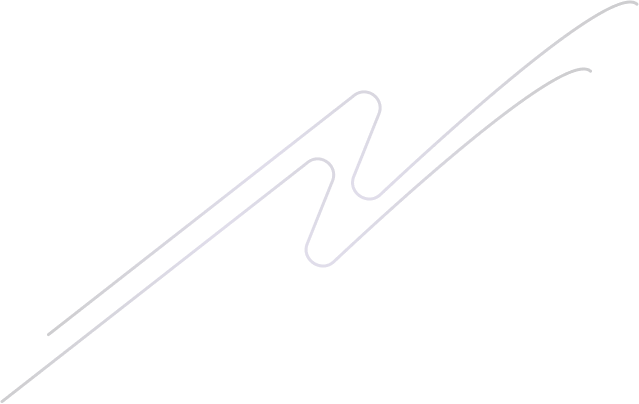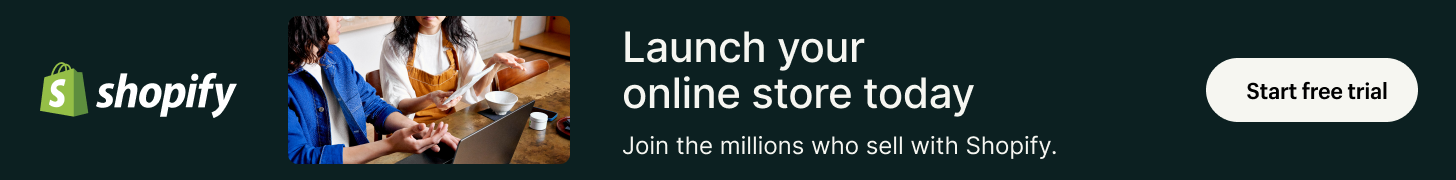Map roles, responsibilities, and the publishing gate
Writer/Contributor: create and edit their own drafts, submit for review, and (by default) cannot upload files or publish. Author: create, upload media, edit and delete their own posts, and schedule/publish their own posts if you allow it. Editor: review, edit, approve, schedule or publish any post, manage categories/tags and comments, and reassign post authors. Publisher (custom role recommended): acts as the final gate—can approve, schedule and publish site-wide but typically without full admin rights. Proofreader (custom role): review and annotate content, change status to “needs review” or “ready,” but cannot publish or change ownership. ⏱️ 8-min read
Set your approval gates clearly: make Editor or Publisher the approval and publish gate, or let Authors schedule/publish only their own posts if you want faster turnaround. Enforce ownership rules: the post_author field owns a post (Editors/Admins can reassign), media files are owned by the uploader and may need editorial review before use. For a safe publishing pipeline, lock published posts or use workflow plugins (PublishPress, Edit Flow) to enforce “needs review” → “approved” → “scheduled/published” steps, keep an audit trail, and restrict media uploads for Contributors to prevent accidental live content or SEO/traffic issues.
Decide built-in roles vs custom roles and capabilities
WordPress ships with broad, opinionated roles (Administrator, Editor, Author, Contributor) that are fine for many blogs but often grant more than a writer actually needs. Audit the real work each account must do—write, upload images, schedule, or manage others’ posts—and prefer a custom role when the built-in mapping is too permissive. Use a role plugin or a few lines of map_meta_cap code to create minimal, explicit roles rather than handing out Administrator-like powers.
Make roles explicit by enabling only the capabilities required. Common, minimal capability sets:
- Contributor — Enable: edit_posts, delete_posts; Disable: publish_posts, upload_files, edit_others_posts.
- Writer / Author — Enable: edit_posts, publish_posts, edit_published_posts, upload_files; Disable: edit_others_posts, edit_theme_options, manage_options.
- Scheduler / Poster — Enable: edit_posts, publish_posts, edit_published_posts, read_private_posts (if needed for workflow), upload_files; Disable: edit_others_posts, edit_theme_options.
- Editor‑lite (for senior editors who shouldn’t be admins) — Enable: edit_posts, edit_others_posts, publish_posts, moderate_comments, upload_files; Disable: edit_theme_options, manage_options, install_plugins.
Never grant edit_theme_options or manage_options unless the user is a trusted admin, and keep capability lists updated as your publishing automation, scheduling, or tooling needs change.
Implement granular permission controls (posts, media, taxonomies)
Lock the writer role down so contributors can create and publish their own posts but never change other authors’ work: grant basic capabilities like edit_posts and publish_posts while removing edit_others_posts and delete_others_posts. Control the media library by restricting uploads/viewing to the attachment author—either with a small plugin such as “Restrict Media Library” or a scoped code filter on attachment queries—so writers only see and manage their own files. For taxonomies, prevent category and tag edits by removing management capabilities (manage_categories, edit_terms, delete_terms) but keep assign_terms if you want writers to tag their posts for SEO and content organization.
Finally, disable theme and plugin editors and any ability to install or edit code to avoid accidental site changes: add define('DISALLOW_FILE_EDIT', true); to wp-config.php or enable the same setting in your security plugin. Remove install/update capabilities from writer accounts, test each role in a staging environment, and verify your scheduling/automation tools (cron, post scheduler, SEO plugins) still operate—this keeps your publishing pipeline safe without blocking legitimate blogging and publishing workflows.
Use role-management plugins and automation tools (with pricing guidance)
Pick a role-management plugin that matches your workflow: User Role Editor and Members are great for editing capabilities, PublishPress adds editorial workflows, calendar and content locking, Co‑Authors Plus handles multiple bylines, and Advanced Access Manager gives very granular access control. Most of these have free core versions to get started; expect premium tiers or add‑ons when you need workflow modules, multisite support or advanced integrations—typical paid plans start around the ~$39/year single‑site range and scale up to roughly $149–$300+/year for agency bundles or extra extensions, with some plugins offering monthly billing or individual add‑on purchases for features like content revision history or custom meta permissions.
For automation and safe onboarding, connect those tools to Zapier, Google Docs connectors or use WP‑CLI for bulk tasks: automate account creation from a contact form (auto-assign the writer role and profile fields), push Google Docs to WordPress as drafts for editors to review, schedule posts automatically or trigger notifications to the editor when a draft is ready. Combining a role plugin with automation reduces manual work, preserves SEO-friendly scheduling and publishing, and keeps your publishing pipeline secure—just pair these automations with 2FA, strong password policies and limited capabilities for writer accounts.
Harden accounts and access (passwords, 2FA, SSO, session policies)
Treat every writer account as a potential entry point: enforce strong, unique passwords (recommend at least 12 characters with mixed character types), block common or reused passwords, and encourage use of a password manager so authors don’t reuse site credentials across other services. Require two‑factor authentication for anyone who can create or publish posts—TOTP apps or hardware keys work well—and, for teams, prefer centralized SSO (SAML/OAuth) so authentication is managed by your identity provider instead of shared site passwords.
Complement authentication with session and access controls: set reasonable inactivity timeouts (for example 30 minutes for editors), limit concurrent sessions per account, and enable IP or geo restrictions for admin areas where practical. Use role‑based SSO or mapped roles to ensure writers only get the capabilities they need (draft, schedule, submit for review), and make deprovisioning automatic so access is revoked when someone leaves. Finally, enable login throttling, session revocation on password change, and audit logging so you can track and respond quickly to suspicious activity that might affect your blog, posts, or publishing pipeline.
Design the editorial pipeline and scheduling safeguards
Start by mapping a single, enforced workflow everyone follows: draft → review → approve → schedule → publish. Assign writers the minimal role they need (contributor or custom role) so they can save drafts and request review but not publish, and give editors or a publishing team the approval capability. Use role-management plugins (PublishPress, Members, or PublishPress Permissions) to lock down publish rights and make approvals auditable—include the approver's name in the post meta so you can track who cleared a piece before scheduling.
Protect the schedule with tooling and simple rules: enable an editorial calendar plugin (PublishPress/Editorial Calendar) so editors see collisions, require explicit review for any post that will be scheduled, and implement buffer rules or automatic lockouts to prevent overlapping publishes (for example: no two scheduled posts within 30–60 minutes on the same channel). Many editorial plugins let you auto-lock a post once scheduled and alert the team on conflicts; combine those settings with a published-at buffer and a final sanity check from an editor to reduce accidental auto-publishes and SEO/traffic mishaps.
Onboard writers and provide templates, checklists, and SEO guardrails
Standardize writer profiles and content inputs so every blog post starts from the same place: a short author bio, byline/avatar, contact info, and a one‑page content brief that includes headline options, primary + secondary keywords, target word count, angle, required internal links, and the call to action. Provide a simple SEO/meta template for the post (meta title, meta description, slug, focus keyword and suggested H2s), plus clear image rules — preferred dimensions and formats, licensing/attribution, optimization steps, and required alt text and captions.
Create a one‑page training doc that shows writers exactly how to work in WordPress: how to save drafts, use Pending Review vs Publish, assign categories and tags, set the featured image and alt text, fill SEO fields (your SEO plugin), and schedule posts. Include a short pre‑publish checklist (spellcheck, internal links, meta filled, image alt text, category/tag, CTA) and state the recommended user role setup — for example, use Contributor for draft-only access and Author for publishing — so your publishing pipeline stays consistent and traffic-focused.
Offboard, audit, and monitor activity
Create a documented revocation checklist that you run as soon as a writer leaves: reassign posts and any scheduled posts or pages (use Quick Edit or bulk author reassignment to preserve content and links), change ownership of media and custom post types, remove roles or downgrade the account to a Subscriber, and rotate passwords and revoke API/app passwords, OAuth tokens, and any third‑party tool access (Zapier, social schedulers, hosting FTP). Save the checklist in your internal docs so anyone on the team can follow the exact steps and confirm completion.
Enable activity logging and regular audits: install a change log plugin like Simple History or Stream (or ship logs to your server/SIEM) to capture logins, role changes, post status updates, and plugin installs; set retention and send alerts for suspicious events. Then schedule periodic audits (monthly or quarterly) to review active users, last login dates, 2FA status, and privileged roles—remove stale accounts, enforce least privilege, and verify scheduled posts and redirects so SEO and traffic aren’t disrupted.
Test the pipeline, measure outcomes, and iterate
Before you flip any live switches, run a short, repeatable staging script that exercises every new role and publishing flow: create test writer/poster accounts, submit drafts, switch authors, upload media, trigger scheduled posts and any automation or scheduler plugins, and push content through approvals. Verify capabilities match expectations (can they only edit their own posts, can they publish, do previews and autosaves behave correctly) and note any gaps or confusing UI that could lead to accidental publishes or broken metadata.
Once changes go live, treat the first two to four weeks as a measurement window: track publishing incidents (misattributed posts, drafts published by mistake, broken links), and monitor traffic and SEO signals with Google Analytics and Search Console, uptime and crawl reports, and simple checks for canonical/indexing issues. Log incidents against account/role sources and automation rules, then iterate—tighten or loosen specific capabilities, add pre-publish guards (required fields, checklist, preview lock), or swap/adjust tooling like schedulers and autosave settings based on real incidents and traffic/SEO outcomes.