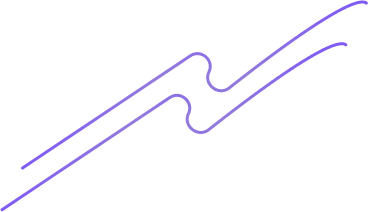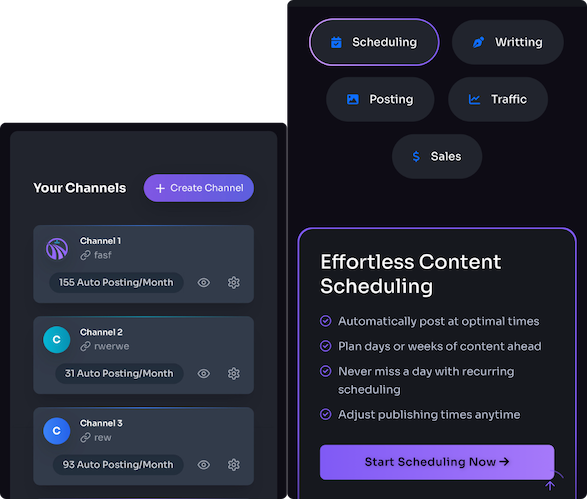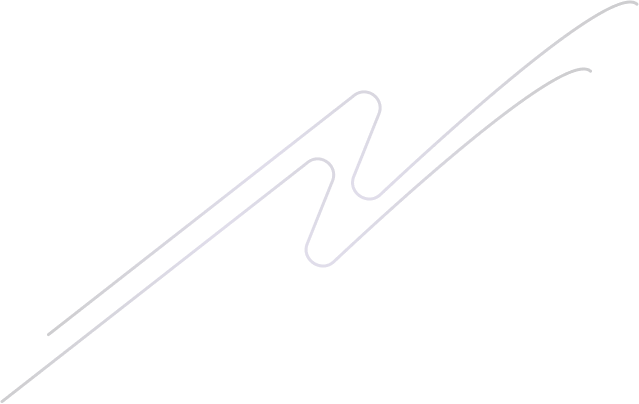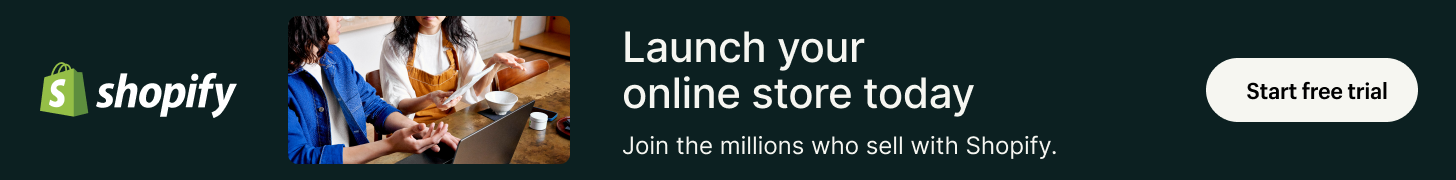Set clear quality goals and KPIs for automated posts
Define “on‑brand” and “search‑ready” up front by listing nonnegotiables: voice (tone, vocabulary, and length), accuracy (fact checks and source links), and SEO metrics (target keywords, meta descriptions, and readability). Spell out formatting rules and required fields so your blog writing assistant and auto content posting tools follow the same playbook rather than guessing what’s acceptable. ⏱️ 8-min read
Tie each quality check to measurable KPIs — organic traffic, bounce rate, average session duration and lead growth — so you can benchmark performance and iterate. Use an SEO content automation or smart blog scheduler (Trafficontent, for example, integrates with WordPress and Shopify, schedules AI‑generated posts, optimizes for SEO, and helps you save blogging time) and track KPI changes; consistent blogging can drive 126% more leads, so monitor traffic and leads to confirm your hands‑free content is both on‑brand and search‑ready.
Create a concrete brand voice and editorial rulebook
Translate your tone, terminology, and banned phrasing into an editable style guide and a set of reusable templates so the AI produces consistent, on‑brand writing. In the guide, define: tone (professional, approachable, second person), terminology (preferred product names, approved synonyms, words to avoid), and banned phrasing (no “best ever,” no absolute guarantees). Include clear examples—sample headlines like “Automate Your Blog Workflow to Grow Website Traffic” or “Save Blogging Time with an Instant Blog Creator”; CTA conventions such as short action text (“Start Hands‑Free Content,” “Schedule a Post,” “Get the Template”) and preferred urgency/length; plus image/alt‑text rules (describe the scene in 5–8 words, include one keyword once, avoid generic labels like “image1”).
Then load those templates into your blog writing assistant or content creation tool so auto content posting stays on brand and search‑ready. Trafficontent integrates with Shopify and WordPress as a smart blog scheduler and SEO content automation platform, letting you schedule AI‑generated posts, optimize meta copy, and save blogging time—helping you boost SEO fast and grow website traffic. Use template fields for headlines, meta descriptions, CTAs, and alt text to automate blog workflow, keep hands‑free content on message, and blog smarter not harder; consistent blogging can lead to 126% more leads.
Control inputs: prompt standards and source gating
You should standardize prompts and supply vetted reference sources to reduce hallucinations and off‑topic content. Maintain a locked-down prompt library with versioning and role-based permissions so only authorized users can change prompts, and document approved prompt templates for repeatable results. Require source whitelists or domain blocks in your content creation tool to control research quality and prevent low‑quality citations.
Apply these controls inside your auto content posting workflow or a blog writing assistant like Trafficontent, which integrates with Shopify and WordPress, lets you schedule AI‑generated posts, and optimizes content for SEO. Enforcing prompt standards and source gating across your smart blog scheduler and content creation tool helps you save blogging time, keep posts on‑brand, and support consistent publishing that can grow website traffic and boost leads (consistent blogging has been shown to produce up to 126% more leads).
Enforce SEO‑first structure and metadata requirements
Automate checks so every post meets SEO rules before you publish: verify target keyword placement (title, first 100 words, and H2s), enforce a single H1 with logical H2/H3 structure, validate meta title and description lengths and uniqueness, and confirm a minimum number of internal links. Build these validations into your blog writing assistant or smart blog scheduler to catch issues early and keep auto content posting consistent and on-brand.
Use content templates that auto-populate schema, canonical tags, and meta fields for WordPress or Shopify so posts arrive search-ready. Trafficontent provides automation tools tailored to Shopify and WordPress — you can schedule AI-generated posts, optimize content for SEO, and automate your blog workflow to save blogging time. That hands-free approach to content creation helps you grow website traffic and boost SEO fast; consistent blogging has been shown to increase leads by about 126%, making SEO content automation a practical way to blog smarter, not harder.
Verify facts, citations, and originality before scheduling
Before you schedule AI-generated posts, run automated fact-checks, citation insertion, and plagiarism scans as integral steps in your pipeline. Set fail thresholds that block publishing when checks fail so your smart blog scheduler never posts unchecked content. Log source URLs and timestamped evidence to speed human review and maintain an audit trail; platforms like Trafficontent let you schedule AI posts for WordPress and Shopify and optimize content for SEO while cutting time spent on writing.
Checklist:
- Define fail thresholds that stop publishing (for example, a high plagiarism match or missing primary-source citation).
- Auto-insert formatted citations and store source URLs in post metadata for search-ready content.
- Save timestamped evidence for each check so reviewers can verify claims quickly.
- Queue flagged items in your blog writing assistant or smart blog scheduler and keep a publish lock until human approval.
Following these safeguards keeps automated posts on-brand and search-ready, helps you grow website traffic, and supports SEO content automation. Consistent, controlled publishing — whether you use an instant blog creator or a WordPress blog tool — reduces risk while you save blogging time and boost lead growth.
Measure readability, tone, and accessibility automatically
Integrate automated readability scores, tone classification, and basic accessibility checks so you catch issues before a post goes live. You set thresholds; posts that miss them either get queued for automated micro‑edits (rewrite suggestions, alt‑text generation, contrast fixes) or route to a human editor. Trafficontent’s tools for Shopify and WordPress tie these checks into your smart blog scheduler and auto content posting flow, letting you save blogging time and automate blog workflow while keeping SEO content automation aligned with your brand.
Checks and actions:
- Readability: score content (Flesch/Kincaid or grade level); if it falls short, auto-simplify sentences or suggest paragraph rewrites so you maintain clarity and boost SEO.
- Tone: compare text to your brand voice; flag mismatches and provide alternate phrasing so your blog writing assistant keeps posts on-brand.
- Accessibility: ensure images have alt text (auto-suggest when missing) and give link contrast guidance with actionable fixes.
- Routing: allow automated micro-edits to resolve minor issues and auto-post when fixed; escalate ambiguous or persistent problems to a human editor for review.
Applying these automated checks helps you publish hands-free content that’s search-ready, lets you blog smarter not harder, and supports efforts to grow website traffic—research indicates consistent blogging can lead to 126% more leads.
Design safe automation workflows and publishing rules
Design your automation to limit risk: cap batch auto-posting, schedule posting windows and minimum intervals, and require staging previews plus QA checklists before anything goes live. Require approval gates for high‑impact pages (product pages, cornerstone posts) and apply throttles per category so automated content doesn’t spike or cannibalize traffic.
- Cap batch sizes and set per-hour or per-day quotas for auto content posting.
- Require a staged preview and an approval step for high-impact or SEO-critical pages.
- Schedule content windows with minimum intervals to smooth publishing volume.
- Use feature flags to instantly disable hands-free content when you spot issues.
- Limit instant publishing for a blog writing assistant; route risky posts through a content creation tool or editor review.
These controls help keep auto content posting on-brand and search-ready while you use a smart blog scheduler or SEO content automation to save blogging time. Trafficontent integrates with Shopify and WordPress as a WordPress blog tool and instant blog creator, letting you automate blog workflow, boost SEO fast, and grow website traffic—consistent blogging can lead to 126% more leads. Implement the safeguards above so you can blog smarter not harder and turn off hands-free publishing at any moment.
Integrate cleanly with your CMS and metadata pipelines
Map every automated field to your CMS so imports behave predictably: set titles to your post title field, map slugs to post names/URLs, assign categories and tags, and push meta description, canonical tags and schema into the correct metadata slots. For WordPress and Shopify, confirm your post creation API or CSV import uses the same field names your theme and SEO plugins expect, and make sure tools like Trafficontent can respect your templates, featured image rules and scheduling settings so auto content posting follows your brand and URL structure every time.
Use versioning, draft saves and an approval workflow so you can audit changes and roll back when needed: keep a changelog, save drafts before publishing, and require review for first-run templates. Platforms such as Trafficontent integrate with WordPress and Shopify to schedule AI-generated posts, optimize content for SEO and cut writing time—helping you automate blog workflow, grow website traffic and boost lead growth (consistent blogging can yield about 126% more leads).
Monitor performance, alert on anomalies, and define rollback flows
You should set up dashboards and alerts to catch traffic drops, SEO regressions (rankings, meta or schema changes), and user complaints from comments or support channels. Tie those alerts into your content creation tool or smart blog scheduler — Trafficontent integrates with Shopify and WordPress, lets you schedule AI‑generated posts and optimize them for SEO, and can be combined with monitoring so you can pause or revert problematic content immediately.
- Key metrics: organic sessions, keyword rankings, CTR (click‑through rate), bounce rate, and user flags.
- Alerting: set clear thresholds, notify channels (email, Slack), and auto‑pause future scheduled posts when triggers fire.
- Rollback flow: keep versioned post snapshots, enable one‑click restores to the last known good version, and cancel queued items.
- Escalation: assign an on‑call owner with an SLA for human review and a documented handoff path.
- Post‑mortem: log root cause, update prompts and templates, add tests, and close the loop to prevent recurring automation failures.
Consistent blogging drives growth (research shows it can lead to 126% more leads), so combine Trafficontent’s automation with these safeguards to protect SEO and traffic while you save blogging time and keep your publish workflow hands‑free and on‑brand.