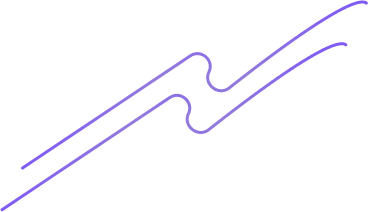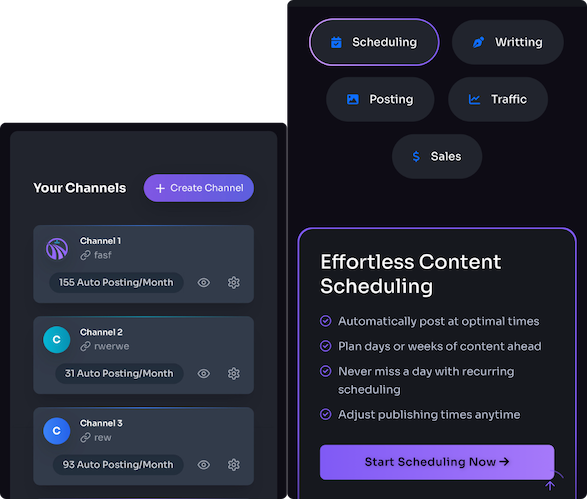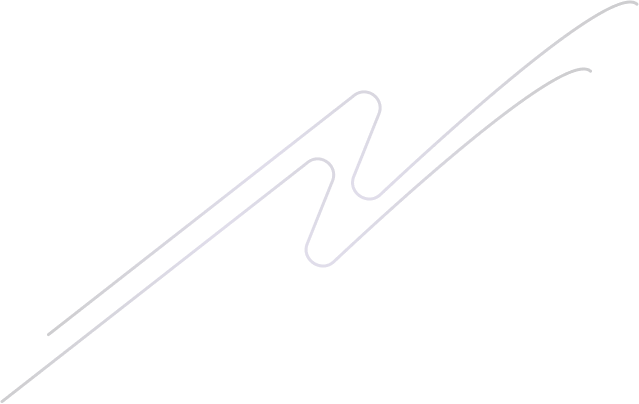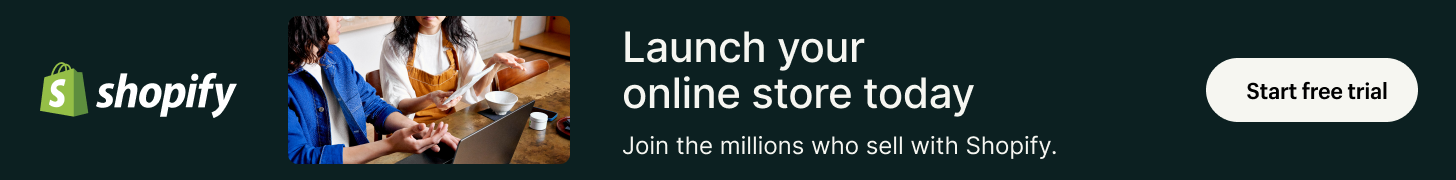Pick buyer-intent topics that actually drive sales (not vague listicles)
Start with buyer-intent keywords, not vague listicles. Search tools like Google Keyword Planner, Ahrefs, SEMrush or AnswerThePublic for long-tail queries and question searches that include words like “buy,” “best,” “how to choose,” or “vs.” Filter for low competition and enough volume to matter. Then assign each topic a clear conversion goal — product view, add-to-cart, or email capture — and map topics to product pages so every post nudges readers down the funnel instead of just collecting applause. ⏱️ 10-min read
Don’t overthink the tech: use drafting and automation to scale without going robot-zombie. For example, Trafficontent’s Auto Blog Writer can draft posts tailored to transactional queries, Auto Blog Poster and Auto Scheduler will publish and auto-share, and Auto SEO or SEO Optimizer PRO plus Channel Manager help link posts to the exact product pages and track performance. Add UTM tags and a specific CTA in the first 200 words, and you’ll know whether a post is earning sales or just collecting likes — which, let’s be honest, is the internet’s version of applause but not rent money.
Shopify blog setup: SEO-first foundation (URLs, schema, speed)
Start with clean slugs and tidy metadata. Make URLs short, lowercase and hyphenated (example: /how-to-start-shopify-blog), and avoid filler words. Write meta titles around 50–60 characters and descriptions under 150–160 characters that include your main phrase and a simple benefit. Confirm canonical tags point to the preferred URL — Shopify usually adds them, but double-check if you syndicate or republish. Add Article schema (JSON‑LD) with headline, author, datePublished, image, and publisher so search engines can show rich results; you can inject this in your theme.liquid or use an app if you don’t want to touch code. Validate structured data with Google’s Rich Results Test and check indexing with Search Console. Practical tips for Shopify blog success: keep each piece focused, use one target keyword per post, and avoid duplicate content across tags or category pages.
Make speed and mobile UX nonnegotiable. Pick a mobile‑first theme (Shopify Online Store 2.0 themes like Dawn are a solid baseline), compress images, enable lazy loading, and run Google PageSpeed Insights or Lighthouse until you stop cringing. Treat apps like spices: use NEW SEO Optimizer PRO for bulk meta and structured-data gaps, Channel Manager if you need automated cross-posting, and SEO Manager for redirects and on‑page checks — but only install them when the theme or built‑in tools can’t do the job. Too many apps slow pages and create script bloat; prune like Thanos and keep the ones that actually move the needle for organic traffic and conversions.
Use content templates that rank and convert (repeatable, not freestyle)
Think of templates like recipes for clicks and cash — repeatable, not freestyle. Build four templates: how-tos, product comparisons, best-of guides, and support hubs. Each page follows the same tight anatomy: an intent-led intro (40–70 words that answer “why you’re here”), scannable H2s that read like benefits or questions, a short FAQ section that addresses buying intent first, compact product blocks showing price/one-line USP and an add-to-cart/internal collection link, plus clear internal links to relevant collections. Keep CTAs contextual and purchase-focused — “Add to cart,” “See matching bundle,” or “Compare prices” beat vague “Learn more” copy every day of the week.
Practical tip: automate the boring stuff but keep a human in the loop. Use tools like Trafficontent Auto Blog Writer to draft templates, Auto Blog Poster and Auto Scheduler to publish and handle auto social media, and SEO Optimizer PRO or Auto SEO to polish headings and meta. Structure posts with short H2s, bulletable feature lists, 3–6 FAQ items, and product blocks that include price, one review line, and a direct collection link. A/B test CTA text and placement — small changes there often lift conversions more than another “SEO trick.” Follow these practical tips for Shopify blog success and your content will rank faster and steer readers straight to checkout (like autopilot, but with better coffee).
Write faster with AI + human polish (the "AI drafts, you perfect" model)
Think of the "AI drafts, you perfect" model as hiring a very fast sous‑chef: let tools like Trafficontent Auto Blog Writer crank out outlines, intros, and FAQ blocks, then add the brand bits only a human can do — product SKUs, pricing, customer quotes, hero images, and any proprietary data that convinces shoppers to click “buy.” Use Auto Blog Poster, Auto Scheduler, and Auto SEO to handle autopilot publishing and basic optimization, but don’t skip the human polish or you’ll end up with generic AI fluff that kills trust and conversions.
Quick editing checkpoints to avoid the fluff and keep traffic real:
- Voice check: match brand tone and swap AI idioms for real phrases customers use.
- Product accuracy: confirm SKUs, specs, sizing, shipping, and price — don’t guess.
- Unique value: add one original angle or customer quote per post.
- SEO sanity: review titles, meta, H-tags, internal links, and FAQs for intent.
- Final fact‑check: verify claims with vendor pages, manuals, or trusted sources.
Workflow tip: draft with Auto Blog Writer, edit against the checklist, schedule with Auto Scheduler, post with Auto Blog Poster, and run a last pass in Auto SEO before you promote. Two human checkpoints — after outline and before publish — cut down stale content and keep organic traffic and conversions growing. Think of AI as the opener act; you’re the headliner.
Automate publishing and social without nuking SEO or quality
Queue smart, not spammy: use tools like Auto Blog Poster with Auto Scheduler (or the Channel Manager) to line up posts, but always set a canonical URL to the original Shopify article so search engines know who gets the credit. Add UTM tags (for example utm_source=twitter&utm_medium=social&utm_campaign=spring_sale) so you can see which syndication actually moves the needle in Google Analytics. Push short, formatted social snippets with an image and a 1–2 sentence hook — don’t post the whole article as the caption. Think of the tools as your autopilot: they do the heavy lifting, but you pick the flight plan.
Stagger and vary. Wait at least 24–72 hours before syndicating to other platforms, and don’t duplicate verbatim — either rewrite the intro, use a shortened excerpt, or apply rel=canonical or noindex on mirror copies when appropriate. Use Channel Manager to space posts across networks and to adjust messaging per channel. And yes, let AI draft faster, but edit like a human with taste — AI is a brilliant intern, not the CEO. Track results in Google Search Console and Analytics, tweak cadence, and watch organic traffic and conversions climb without triggering duplicate-content penalties.
On-page SEO and performance tweaks that move rankings fast
Think of your Shopify blog like a fast food drive-thru: if the pictures are huge and the apps are slow, nobody waits. Compress every image (convert to WebP, use responsive srcset) with apps like Crush.pics, TinyIMG, or ShortPixel, and enable native loading="lazy" for offscreen media. Audit scripts in Chrome DevTools’ Network waterfall—uninstall or switch off any app that injects large JS/CSS, and use Online Store 2.0 app embed blocks so you only load what you need. Defer noncritical JavaScript and let Shopify’s CDN and Brotli compression do the heavy lifting where they can.
Make internal linking a conversion machine: add contextual links from posts to relevant product pages, include product cards or “shop this look” blocks, and use descriptive anchor text so Google and readers know what’s at the other end. Add JSON‑LD schema for Article and Product (apps like SEO Manager or Schema App simplify this) and monitor results with PageSpeed Insights, Lighthouse, and Google Search Console—check Core Web Vitals, inspect URLs, then request indexing after fixes. Quick wins you can do in a morning: compress images, turn on lazy loading, and remove one heavy app; those three often move the needle faster than another “automated” blog post.
Turn readers into buyers: shoppable posts and micro-conversions
Don’t make readers hunt for products like they’re Indiana Jones. Embed Shopify product cards or the Buy Button right inside posts, add inline “Add to cart” CTAs, and sprinkle a small “recommended for you” carousel near the bottom. Use Page builders or apps like Shogun / PageFly for cleaner layouts, and connect email capture forms via Klaviyo (or Mailchimp alternatives) so interested readers become leads without leaving the article.
Hit first-time visitors with a light micro-offer — think “10% off your first order” or “free shipping over $50” — shown in a timed popup or slide-in. Tools like Privy, Justuno, or OptinMonster let you target blog traffic, set cookie rules so you don’t annoy repeat readers, and tie discounts to coupon codes in Shopify. Keep offers small and contextual; you’re not trying to bribe them into marriage, just sweeten the cart a little.
Always A/B test the little things: CTA copy (“Add to cart” vs “Get 10% off”), placement (after paragraph two vs sticky footer), button colour and microcopy. Use platforms such as Optimizely, VWO, or Shopify’s experiments plus GA4 and Shopify analytics to track clicks, add-to-cart events, and conversions. If you want practical tips for Shopify blog success, run tests until you hit statistical confidence (or a clear uplift), then bake winning combos into your blogging automation and auto social media workflow — AI can help write the post, but these CTAs are where the money shows up.
Measure, iterate, and scale: KPIs and a practical cadence
Measure the stuff that actually moves the needle: organic sessions (GA4 > Acquisition), CTR and rankings (Google Search Console Performance), time on page and engagement (GA4’s Engagement reports), and blog‑assisted conversions (Conversions + Attribution reports). Layer heatmaps like Hotjar or Microsoft Clarity on top to see where readers click, scroll, or ghost you like a bad date. If a page has high impressions but low CTR, tweak the title/meta and first 100 words; if it gets clicks but drops off, add clearer CTAs, internal links, or a quick FAQ. Link GA4 and Search Console, verify your Shopify blog, and check these numbers every week so you’re not flying blind.
Run a short weekly refresh/prune cycle — think “gardening, not war.” Quick checklist:
- Refresh headlines/meta and add one internal link;
- Prune or merge thin posts older than 6–12 months;
- Republish small updates and schedule a social push.
Migrating from WordPress autopilot? Do it without losing rankings
Moving content from WordPress to Shopify without tanking your SEO is doable — like convincing a cranky cat to take a bath: plan, bribe, and test. Start by exporting posts (Tools > Export in WP, or use WP-CLI / WP All Export for large sites). Keep slugs the same where possible; Shopify’s URL Redirects lives in Online Store > Navigation > URL Redirects and accepts bulk CSVs, so prepare a simple mapping of old → new URLs. Implement 301 redirects for every moved post, add rel="canonical" tags on the source pages pointing to the new Shopify URL during the transition, and don’t retire WordPress until you’ve tested everything. Quick testing tools: curl or httpstatus.io for spot checks, Screaming Frog for sitewide crawls, and Google Search Console to watch for crawl errors and traffic dips.
If you prefer a gentler approach, run your WP blog autopilot in parallel and selectively sync posts to Shopify with a Channel Manager or an Auto Blog Poster. That way you preserve organic traffic while pruning and improving content. Use automation tools (Auto Blog Writer to polish drafts, Auto SEO or SEO Optimizer PRO to tighten metadata, and Auto Scheduler/Auto Social for distribution) to keep things consistent and scalable. Test redirects, monitor rankings for two weeks, then flip the switch — think of it as a slow-motion mic drop instead of a surprise stage dive.