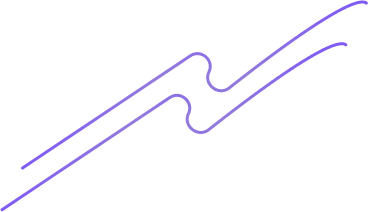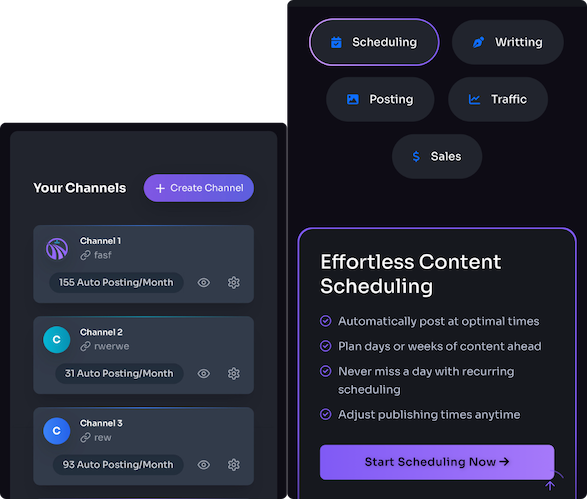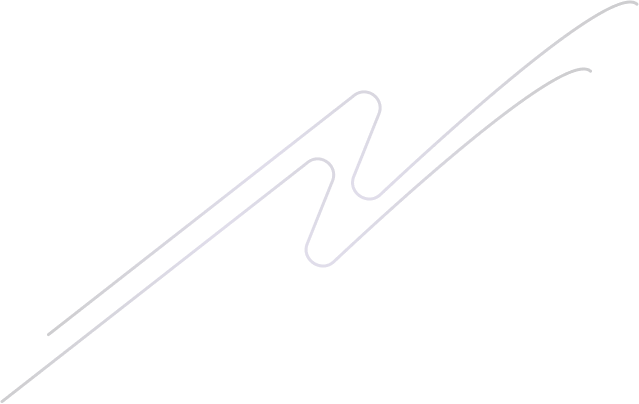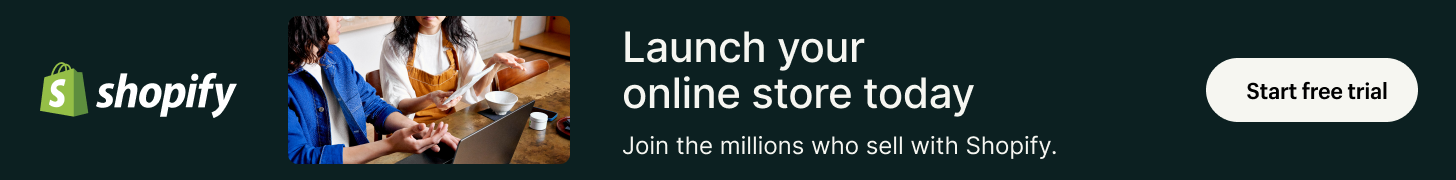Audit and rank your blog posts for repurposing ROI
Quick score: treat each post like a job candidate. Pull three KPIs—sessions (GA4 or Shopify Reports), conversions (orders, add-to-cart, email signups), and keyword position (Google Search Console or Ahrefs/SEMrush). Give sessions 0–4 points (0: <200/mo, 1: 200–499, 2: 500–999, 3: 1k–2.9k, 4: 3k+), conversions 0–4 (0: <0.2%, 1: 0.2–0.49%, 2: 0.5–0.99%, 3: 1–1.99%, 4: 2%+), and keyword position 0–2 (0: not ranking, 1: page 2–3, 2: top 10). Add a simple intent multiplier: product-adjacent, high-intent posts ×1.25. Score ≥7/10 → prime repurpose material; 5–6 → test with small experiments; <5 → archive or rewrite. Think of it as picking the ripest avocado for your next ad-free taco — binary decisions are satisfying and less messy. ⏱️ 13-min read
Flag YMYL (health, finance, legal, safety) posts for strict review: require citations, author credentials, and an E‑E‑A‑T check before republishing or turning into conversion-focused assets. Use Google Search Console to track ranking momentum, GA4/Shopify for traffic and conversion splits, and scale execution with tools like Trafficontent’s Auto SEO or SEO Optimizer PRO to automate rewrites, scheduling, and meta updates. Small experiments on high-intent pieces can cut paid clicks quickly—one well‑repurposed post can shave hundreds or even thousands from ad spend when it starts converting at a product‑adjacent intent level.
Estimate ad savings: map content to $2,000 in ads
Do the math like you’d audit a messy fridge: clear, merciless, and with a flashlight. Grab each post’s monthly organic visits from Shopify or Google Analytics, the post’s realistic conversion rate (Shopify benchmarks: roughly 0.5–2% for blog-driven purchases; if you don’t know, start at 1%), and the average order value (AOV). Multiply conversion rate × AOV to get the value per visit (that’s the conservative ad-dollar equivalent — it’s what each organic visit is actually worth to your bottom line). Then multiply value-per-visit × monthly visits to estimate monthly ad dollars saved by that post. Use Google Ads Keyword Planner for market CPC context, but base your savings on the visit value (less braggy, more real). Steps:
- Pull visits, conversion rate, AOV.
- Compute visit value = conversion_rate × AOV.
- Compute monthly savings = visit_value × monthly_visits.
- Rank posts and pick top 3 until the sum ≥ $2,000.
Quick example so you don’t have to imagine spreadsheets while crying: Post A — 3,000 visits, 1% conversion, $60 AOV → visit value $0.60 → $1,800/mo saved. Post B — 1,000 visits, 0.7% conversion, $70 AOV → $0.49 → $490. Post C — 800 visits, 1.2% conversion, $40 AOV → $0.48 → $384. Top 3 total ≈ $2,674 — congrats, you found your $2,000/month target. Now do the work: repurpose those three posts into targeted product pages, updated how-tos, and short social-first snippets using tools like Trafficontent’s Auto Blog Writer + SEO Optimizer PRO and Channel Manager to push to Shopify and WordPress on autopilot. Oh, and if your posts touch YMYL topics, double-check E‑E‑A‑T: cite sources, add author bios, and don’t invent medical advice — we want conversions, not lawsuits.
Repurpose formats that actually move the needle
Here’s a no-fluff playbook to squeeze more organic reach from one Shopify blog post — like turning a single burrito into a seven-course meal. Below are exact repurposes, the suggested lengths, the best CTA, and where each lives in the funnel (discovery, consideration, purchase). Use automation (think Trafficontent Auto Blog Poster / Auto Scheduler if you like autopilot vibes) to publish without crying over CMS settings.
- Short SEO snippet for product pages (purchase): 25–40 words that pull the top benefit + keyword. CTA: “Add to cart” or “See product details.” Great for driving conversions and boosting on-page relevance.
- 60–90s video script for TikTok / YouTube Shorts (discovery → consideration): Hook 3–5s, demo/value 45–60s, CTA 5–10s. Keep lines short (10–12 spoken lines). CTA: “Tap the link / save for later / use code.” Natural, snackable content drives reach fast.
- 6-card Instagram carousel (consideration): 6 slides × 20–30 words per slide → problem, 3 tips, proof, CTA. CTA: “Save this post / link in bio to shop.” Carousels get saves and algorithm love.
- Pinterest post (vertical image + description) (discovery): Vertical 1000×1500 px image, 100–300 word description with long-tail keyword + 1 CTA. CTA: “Read full guide / shop now.” Pinterest acts like Google for shoppers — treat it seriously.
- 300–500 word guest post version (discovery → consideration): Tight intro, two key takeaways, one canonical link back. CTA: “Continue reading on our blog / subscribe.” Great for backlinks and authority (E‑E‑A‑T-friendly).
- Lead‑magnet PDF (checklist or mini-guide) (consideration): 6–10 pages, clear steps, branded templates, and 1–2 discount codes. CTA: “Download to get X% off / instant checklist.” Use for list building and lowering friction to purchase.
- Email drip content (3–5 emails) (consideration → purchase): Email 1: 50–80 words (welcome + value). Email 2: 100–150 words (case study/social proof). Email 3: 50–100 words (offer + urgency). CTA per email: “Shop now / Redeem offer / Read the case study.” Sequence moves skeptics toward checkout.
One last practical tip: for YMYL topics or anything that needs credibility, always add sources and E‑E‑A‑T signals (author bio, dates, references). Repurpose with intent — map each format to the funnel stage above, automate posting when possible (hello, wordpress blog autopilot), and watch your organic reach compound. No smoke, just systems — and maybe one good meme per campaign.
Automate cross-posting: Shopify → WordPress → social on autopilot
Want to clone your Shopify posts across the web without making Google throw a tantrum? Set up an automated pipeline that creates short, optimized variants for WordPress and social while keeping the Shopify post as the canonical source. Practical stack: use Trafficontent Auto Blog Writer to spin an SEO-friendly variant, Auto Blog Poster or Zapier to push that draft to WordPress, and Auto Scheduler or a social scheduler (Buffer/Hootsuite) to stagger promos. If you prefer code, a WP REST hook can accept new-content payloads and create posts; make sure your payload either sets the SEO plugin’s canonical meta (Yoast/Rank Math fields) or adds a rel="canonical" pointing back to the Shopify URL so you avoid duplicate-content penalties. Pro tip: for YMYL topics, add the original author bio and citations on the WordPress copy to keep E‑E‑A‑T signals strong.
Keep the automation smart, not spammy: add Zapier filters (only publish if the post contains X tag, or if length > 700 words), vary headlines and snippets for social, and use the Channel Manager or scheduler to drip content over weeks. Monitor Search Console for indexing oddities and adjust canonical rules if Google prefers your WordPress copy. Do this right and you can multiply organic reach—maybe even save that “$2000 in ads” you were thinking about—without manually copying and pasting till your laptop cries for mercy.
E-E-A-T and YMYL checklist for repurposed content
Think of E‑E‑A‑T as the dating profile for your repurposed Shopify posts: you’ve got to prove you’re real, smart, worth following, and not catfishing anyone. Add a short author bio with real experience (years in ecommerce, Shopify stores launched, LinkedIn link), cite primary sources (Shopify docs, industry reports, or the "Save $2000 in ads with Shopify blogs – Step-by-step guide." if you reference it), show a clear publish/update date, and always disclose affiliate or product claims—especially when you mention tools like Trafficontent’s Auto Blog Writer, Auto Blog Poster, Auto Scheduler, or SEO Optimizer PRO. If you used automation to generate or post the content, say so; transparency builds trust faster than a 5‑star review with fake emojis.
Before you republish, run a quick YMYL audit: flag anything that touches money, health, or legal advice and tighten sourcing and wording. Use plain legal‑safe language (no absolute promises — “results may vary,” “consult a professional”), get a legal or expert review for risky claims, and add structured data or citation links so editors and readers can verify facts. Quick checklist:
- Author bio: name, role, verifiable credentials, LinkedIn or portfolio link.
- Sources: link primary sources (Shopify help pages, IRS/CDC/industry reports) and date each citation.
- Disclosure: affiliate relationships, tool usage (e.g., Trafficontent products), paid placements.
- YMYL filter: escalate financial/medical/legal claims for expert/legal signoff.
- Legal language: avoid guarantees; add disclaimers and “consult a pro” where appropriate.
- Metadata: update publish date, add author schema, and note if content was automated.
On-page SEO and technical guardrails to protect rankings
Protect rankings with simple on-page and tech guardrails. Before you hit publish, tune the obvious stuff: craft a focused title (under ~60 characters) and a meta description that sells the snippet (about 120–155 characters). Use one clear H1, logical H2s, and sprinkle keywords naturally—don’t stuff like it’s 2012. Add schema where it matters: Article for posts, Product on pages you link to, and FAQ for Q&A blocks to earn rich results. Internal-link to 2–3 relevant product pages (anchor text that helps, not confuses). If you post the same piece elsewhere—WordPress autoposting or syndication—set a canonical URL to avoid duplicate content drama. For YMYL topics or health/finance adjacent copy, include an author byline, credentials, and source links to respect E-E-A-T. If you’re lazy (me too), tools like Trafficontent’s Auto SEO or Auto Blog Poster can automate many of these steps without turning your brain into a spreadsheet.
- Title: under ~60 chars, primary keyword first.
- Meta: 120–155 chars, clear CTA or benefit.
- H-tags: one H1, descriptive H2s, avoid duplicates.
- Schema: add Article; add Product schema for product links; include FAQ markup if you have Q&A.
- Internal links: 2–3 product page links with helpful anchors.
- Canonical: set canonical URL when cross-posting or republishing.
- Images & alt text: meaningful alt, compressed file sizes.
- Author & sources: short byline, 1–2 authoritative references for YMYL/E‑E‑A‑T topics.
Distribution and backlink tactics that scale organic reach
Quick outreach templates — short, polite, and copy-paste ready so you actually send something instead of staring at your keyboard. Guest post: "Hi [Name], loved your piece on [topic]. I have a 900–1,200 word Shopify guide that adds original data and a clear Shopify action plan—would you accept it as a guest post? I’ll include a short author bio with credentials." Syndication partner: "Hey [Name], can we republish an edited version of 'Save $2000 in ads with Shopify blogs – Step-by-step guide.' with a canonical link back to the original on our site? We’ll add a co-branded blurb and social push." Subreddit/forum pitch: "Quick question—has anyone tried X for Shopify stores? I wrote a short case study that shows step-by-step how we cut ad spend—TL;DR + link if mod allows." Always offer a canonical link, an author line for E‑E‑A‑T, and, for YMYL topics, credentials up front.
Content upgrades & influencer micro-collabs — turn posts into email magnets and tiny partnerships. Upgrade idea: "Save $2000 Checklist" PDF, 3-site SEO audit template, or a CSV of keywords you tested. Email CTA: "Want the checklist? Reply and I’ll send it—no forms." Micro-collab DM: "Love your audience—how about a 1-week Instagram Stories swap? I’ll send a quick swipe with a UTM link and a $50 promo code for your followers." Offer clear measurements: UTM links, a fixed fee or affiliate cut, and shareable creative. Automate posting and scheduling of the repurposed asset with tools like Trafficontent’s Auto Blog Poster / Auto Scheduler so your collabs actually hit the right feeds on time.
Track placements so links earn authority, not just likes — be surgical about tracking. Ask partners for a followed backlink or a rel=canonical attribution when they republish. Monitor placements with Google Search Console and Ahrefs; run a weekly sheet with URL, domain DR, anchor text, follow/nofollow, and referral traffic. If a placement is only a mention, send a short follow-up: "Thanks for the shout—could we get a link to the full guide? It’ll help readers and you’ll rank for related queries." For YMYL content, add author credentials and cite reputable sources. Think of backlinks like compound interest: small, steady deposits beat flashy one-off likes every time.
Measure, iterate, and scale: KPIs and A/B tests
Pick 4 monthly KPIs and actually look at them: organic sessions, impressions, CTR, and conversions. Pull impressions and CTR from Google Search Console, sessions and conversion events from Google Analytics 4, and tie conversions to value with a simple formula: estimated ad cost saved = organic conversions × average paid cost per acquisition (CPA). If your average CPA is $50 and you get 40 organic conversions, that’s roughly $2,000 saved—yes, the “Save $2000 in ads” headline was not a lie, just math. For YMYL topics, add an E‑E‑A‑T check: expert quotes, source links, and clear author bios to avoid getting ghosted by Google.
Run small A/B tests: two headlines (short vs. long), and two CTAs (button vs. inline link). Split traffic 50/50, use UTMs so GA4 shows which variant drove the conversion, and run each test at least 2 weeks or until you hit simple significance (or a clear trend). Use a 90‑day experiment plan—weeks 1–2 baseline and audience mapping, weeks 3–8 run and iterate tests, weeks 9–12 scale winners and roll out repurposed formats (social posts, newsletter snippets, roundup posts). Automate the busywork with tools like Trafficontent’s Auto Blog Writer/Poster and Channel Manager to post variants and keep a steady cadence—think autopilot for your blog while you sip coffee and pretend spreadsheets aren’t thrilling.
Playbook, templates and tools to run the system
Ready-to-use stuff so you can stop staring at your screen like it's a sad emoji. Below are compact templates you can copy, paste, and tweak. Use these to turn one Shopify blog post into a week’s worth of content that pulls organic traffic — and yes, the goal is to Save $2000 in ads with Shopify blogs if you scale this reliably.
- Video script (30–60 sec): Hook (3–5s): "Wait — you’re doing Shopify wrong if…"; 3 quick value bullets (10s each); Social proof line (10s): "Shopify store X increased AOV by Y"; CTA (5s): "Read the blog for the deep steps." Use Descript to edit and caption.
- Carousel copy (5 slides): Slide 1: bold problem; Slide 2–4: 3-step mini how-to from the post; Slide 5: CTA + blog link. Keep slide copy < 25 words. Design in Canva using brand templates.
- Guest-post outline: Title idea + 3 H2s matching E‑E‑A‑T (experience, expertise, authority, trust), 4–5 bullet examples, brief case study, author bio with Shopify store link. Pitch to industry blogs with data points from your post.
- Outreach email: Subject: "Quick guest idea: [Your Post Title]"; Body: 1 sentence why it fits their readers, 2 bullets of value, 1 CTA (offer draft). Keep it 3 short lines + signature.
- Day 1 — Publish blog (60–120 min): SEO check with Google Search Console + Ahrefs keywords. Use Trafficontent Auto Blog Writer for drafts if you want autopilot copy that you still review. Estimated time saved vs. manual drafting: 2–4 hours.
- Day 2 — Repurpose to video (60 min): Use Descript to record/edit. Post short to Reels/YouTube Shorts. Saves ~1–2 hours vs. traditional editing.
- Day 3 — Carousel + static posts (45–90 min): Design in Canva, batch captions. Saves ~1 hour per platform when templated.
- Day 4 — Outreach & guest pitches (30–60 min): Send 3–5 outreach emails using the template. Each successful guest post replaces ~$200–$500 in ads by driving organic referral traffic.
- Day 5 — Schedule & monitor (30 min): Use Trafficontent Auto Blog Poster/Scheduler or Buffer/Meta Business Suite to queue posts and track engagement. Scheduling saves 1–2 hours/week.
- Weekly result goal: 1 post → 4 pieces of owned content + 5–10 social posts + 1 guest pitch sequence. Conservative estimate: saves 4–6 hours per post and, when scaled, can reduce paid-acquisition spend by hundreds to ~$2,000/month depending on traffic lift.
Tool stack (what to use and why): Trafficontent Auto Blog Writer/Poster/Scheduler — automates draft + posting (big time saver for Shopify & WordPress autopilot workflows). Canva — fast carousel templates (saves design agency $). Descript — quick video editing/captions. Buffer/Meta Business Suite — cross-platform scheduling. Ahrefs / Google Search Console — headline and keyword validation to avoid low-ROI posts (prevents wasted posts). Estimated per-use savings: Trafficontent 3–5 hrs/post; Canva 30–60 min/design; Descript 50% editing time; Buffer/MBS 1–2 hrs/week; Ahrefs/GSC cut bad-topic time by ~30%. Use them together and you’ll feel like you cloned yourself — but cheaper than hiring two clones and less ethically ambiguous.