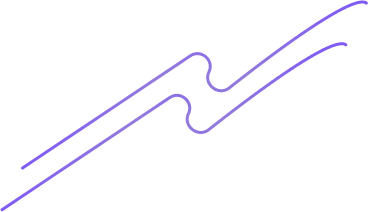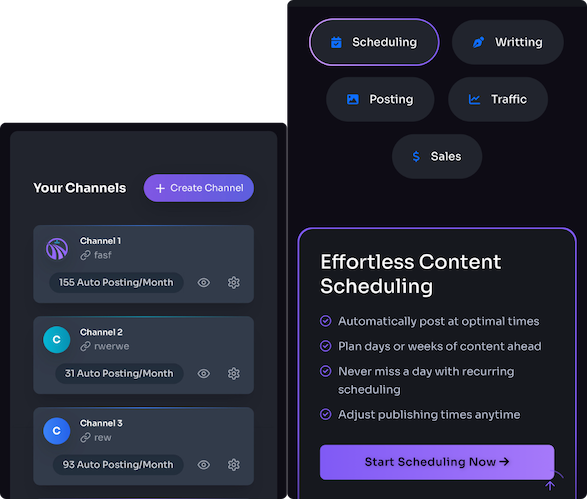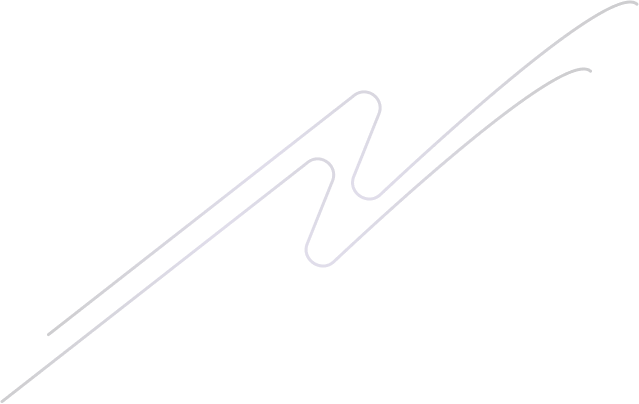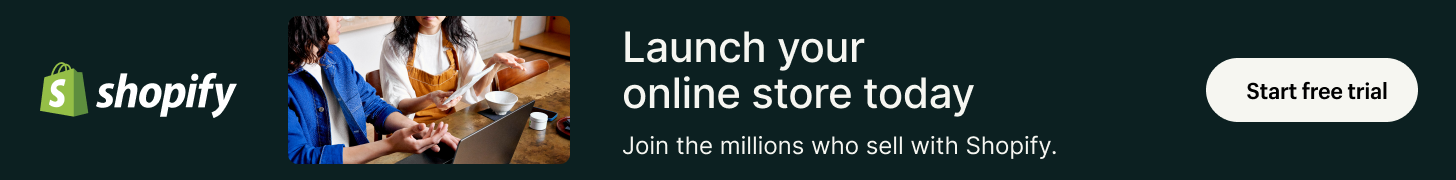Holiday Goals, Seasonal Mapping, and Content Prioritization
Set concrete targets: Decide exact numbers for the quarter — e.g., +30% organic sessions (or 10,000 sessions/month), $15k in blog-driven revenue, and 1,200 new top-of-funnel leads (email signups). Map each target to holiday micro-seasons so your content actually matches intent: Black Friday = curated gift guides and scarcity-driven CTAs; Last-minute gifts = fast-shipping roundups, printable gift cards, and “under $25” lists; Post-holiday deals = returns-friendly bundles and “use your gift card” promos. Keep the goals numeric and the mapping tight so you know which post types to publish and when. ⏱️ 11-min read
Prioritize smartly: Rank potential posts by a simple score: product-margin × search volume × ease-of-automation. How to do it: pull your top 20 SKUs by margin, run quick keyword volume checks, then mark which pieces can be templated, auto-generated images, or recycled from user content. Use automation (Trafficontent for Shopify and WordPress) to turn those high-score items into SEO-optimized posts, social snippets for Pinterest/X/LinkedIn, and UTM-ready links — basically a content autopilot that’ll publish while you sip something holiday-spiced. Think of it as R2-D2 for blogs: it does the work and never asks for coffee.
Automated Editorial Calendar & Cadence
Start by mapping every holiday to a few repeatable post types and clear lead times so you stop winging it at 2 a.m. Examples that actually work: gift guides 4 weeks out, evergreen product highlights 6–8 weeks out, teasers 14 days out, sale landing posts 10 days out, and a last-minute roundup 48 hours before. Add day-of social snippets and Pinterest pins to the slot for each publish—Trafficontent will auto-generate images, Open Graph previews, and UTM-tagged links for Shopify or WordPress so your posts don’t disappear into the void. These concrete cadences are your practical tips for Shopify blog success and WordPress blog autopilot rolled into one calendar.
How to automate the whole thing: create recurring calendar slots with lead-time rules, set templates for each post type, and require a one-click approval that kicks off auto-publishing and scheduled social distribution. With Trafficontent you can have AI draft SEO-optimized posts and images, auto-schedule multilingual versions, and send Slack/email approval requests X days before publish—so you get to be the fun boss who signs off while the system does the heavy lifting. Think of it as hiring a robot intern that loves deadlines and doesn’t steal your snacks.
Tech Stack & Integrations for Shopify and WordPress Autopilot
Think of this as the tech cheat-sheet for getting your Shopify or WordPress blog onto autopilot — minus the drama. The stack below pairs Trafficontent (your AI content engine) with the usual suspects: SEO, analytics, and a CDN so pages load faster than your cousin’s holiday opinions. These pieces work together to drive organic traffic, auto social media distribution, and reliable autopublishing without you babysitting every post.
- Trafficontent + Shopify app or WordPress plugin — AI-generated posts, images, multilingual support, UTM templates, Open Graph previews, FAQ schema, and built-in social distribution (Pinterest, X, LinkedIn).
- SEO & sitemap — Yoast SEO or Rank Math for WordPress; Plug in SEO or SEO Manager on Shopify. Make sure sitemap.xml is auto-updated and submitted to Search Console.
- Analytics & search — Google Analytics 4 and Google Search Console for traffic, plus GA real-time testing. Add Hotjar or similar if you want session heatmaps.
- CDN & performance — Cloudflare (free plan works), or use Shopify’s built-in CDN. Faster pages = better crawl budget and happier humans.
- Social scheduler / queue — Trafficontent does direct distribution; optionally pair with Buffer/Hootsuite for manual tweaks or a social queue.
- Install and connect: add the Trafficontent app to Shopify or install the Trafficontent plugin on WordPress, then authorize API/store access.
- Set UTM templates: create consistent UTM params (example: utm_source=blog&utm_medium=social&utm_campaign={{campaign}}) inside Trafficontent so all auto posts are trackable in GA4.
- Enable Open Graph & FAQ schema: turn on OG previews and FAQ schema in Trafficontent; cross-check social/meta settings in Yoast/Rank Math or your Shopify theme to avoid conflicts.
- Hook up sitemap & Search Console: confirm sitemap.xml is updated after autopublishes and submit it to Google Search Console for faster indexing.
- Test autopublish flows: run a draft post, schedule it, then verify — check OG preview, FAQ schema with Rich Results Test, confirm UTM appears in links, and watch GA4 real-time for hits.
- Monitor and iterate: review organic traffic, tweak headlines and keywords, and let the AI crank volume while you add the human polish (AI is great at scale; humans still rock nuance).
AI-Driven Content Pipeline: Templates, Prompts, and Human Gates
Build a small library of repeatable blueprints—how-tos, gift guides, product roundups and buyer-intent pages—and feed them ready-made prompts so you’re not reinventing the holiday wheel every week. For example, a single prompt might be: "Write a 700-word how-to post titled ‘How to Choose the Perfect Cozy Throw Blanket’ with 3 H2s, a 2-line product CTA linking to PRODUCT_URL?utm_source=blog&utm_medium=holiday, a 3-item FAQ for schema, and an OG image prompt: ‘flatlay of blankets, warm tones, cosy living room’.” Use that template across Shopify and WordPress for predictable SEO structure, easy image generation, and smooth auto social media posts to Pinterest, X, and LinkedIn via Trafficontent’s autopilot features.
Automate the heavy lifting, but gate every piece with a human checklist: verify facts, confirm product links and live prices, adjust tone to your brand voice, and spot-check UTM tags and affiliate IDs. Trafficontent covers the technical bits—multilingual drafts, UTM tracking, FAQ schema, Open Graph previews, and scheduled publishing—so your team can spend five focused minutes on accuracy instead of wrestling a blog editor. Think of AI as the sous-chef that preps the meal; you’re the chef who adds the secret sauce and signs the menu. Practical tip: keep a one-page pre-publish checklist and rotate reviewers so mistakes don’t snowball during peak season.
On-Page SEO & Structured Data for Holiday Spikes
Start with seasonal keyword clusters and plug them into repeatable title/meta templates so you stop reinventing the wheel every Black Friday. For example: Title: “{Season} {Year} Gift Guide — Top {Product‑Category} on Sale | BrandName”; Meta: “Save on {Product} this {Season} — limited deals + free shipping.” On Shopify or WordPress, create canonical rules that point temporary sale or tag pages to the main product page unless the sale content is unique and should be indexed; otherwise use noindex, follow on ephemeral collection pages. Internally link to SKU pages from every seasonal post (aim for 3–5 contextual SKU links), use descriptive anchor text, and add data-sku attributes or UTM-aware buttons so analytics actually tell a story instead of whispering guesses.
For rich results, let Trafficontent auto-insert the heavy-lifting schema pieces: FAQ (FAQPage) blocks, Article and Product snippets, Open Graph meta for social previews, and UTM templates like ?utm_source=trafficontent&utm_medium=social&utm_campaign=holiday_{year}. It also schedules auto social media posts to Pinterest, X, and LinkedIn with proper OG images and captions — handy if you prefer autopilot to panic. Do you know the best part? These are practical tips for Shopify blog success and WordPress blog autopilot rolled into one: consistent templates, canonical discipline, SKU-first internal links, and FAQ/schema to win rich snippets — like giving search engines a GPS instead of a treasure map.
Auto Social Distribution and Content Repurposing
Auto push to Pinterest, X, and LinkedIn — Trafficontent can take a finished blog post and spin platform-specific copy and images without you doing the copy-paste panic routine. Add your brand details and product links, and it will auto-generate social blurbs, image prompts (vertical pins, short-video thumbnails, OG images), schedule posts, attach UTM parameters, and publish to Shopify or WordPress with Open Graph previews and FAQ schema intact. Practical tip: tell the tool to create a short hook for X, a slightly longer narrative plus a product CTA for LinkedIn, and a 2:3 vertical image with keyword-rich description for Pinterest — those tiny format tweaks drive big organic traffic wins.
Quick repurpose loops — grab the H2s and meta description for email subject lines and 1–2 sentence snippets; turn the blog intro into a 15–30s Reel/TikTok script and ask Trafficontent to auto-generate a matching 9:16 image prompt; make 3 Pinterest pins per post with different images and descriptions from the same AI brief. Keep UTM templates consistent so you can track what converts, and schedule staggered posts to avoid cannibalising your own traffic. Bonus: AI content can be more informative when you feed it your product data and FAQs — think of Trafficontent as your autopilot co-writer who never needs coffee (but maybe deserves a raise in server credits).
Measurement, UTM Attribution, and Rapid Experimentation
Start by naming the metrics that actually matter: organic sessions (how many people arrive from search), CTR (click-through rate from search results and on-post links), and post-to-cart conversion (percentage of blog sessions that add a product to cart). Implement a simple UTM convention so everything lines up in GA/Looker Studio and Shopify: for example utm_source=blog&utm_medium=organic&utm_campaign=holiday2025&utm_content=titleA. Build a holiday dashboard in Looker Studio or Shopify Reports that surfaces daily organic sessions, CTR by post, post-to-cart rate, revenue per session, and top-performing product links — think of it like Mission Control for your holiday content blitz, not a dusty spreadsheet from 2016.
Run rapid A/B tests on headlines and CTAs with short windows (24–72 hours or until you hit a meaningful sample) — use the utm_content tag or split URLs to measure winners quickly. When a title or CTA moves conversions, fold it into your blog templates and scale the pattern across similar posts. Tools like Trafficontent make this faster: it auto-generates SEO-optimized posts, applies UTM tracking, and schedules multi-platform distribution so you can test, measure, and repeat on autopilot. It’s like having a lab assistant who never sleeps — but you still get the bragging rights when conversions climb.
Risk Controls, Quality Safeguards, and Compliance
Think of your blog like a holiday pop-up store: flashy, fast, and legally liable if you accidentally sell a sleigh that doesn’t exist. Set hard AI guardrails up front — require every factual claim to include a source (product page, manufacturer spec, or trusted review), use retrieval-augmented generation against your product catalog to avoid hallucinations, and forbid uncertain superlatives like “best” unless backed by data. Lock down a brand-voice guide that lists tone, banned phrases, CTA styles, emoji rules, and sample sentences so AI doesn’t suddenly sound like a used-car salesman with a thesaurus addiction.
Automate price and stock checks through API calls to Shopify/WooCommerce (or whatever your store uses) before any publish action. Tools like Trafficontent help here — they attach product links, UTM tags, Open Graph previews, and multilingual content automatically, and can run scheduled rechecks across Pinterest, X, and LinkedIn. For compliance, add automatic flags for health claims, trademark mentions, or promotional terms (e.g., “free,” “guaranteed”) so a human can review before anything goes live. Think of it as an AI sous-chef that still needs the head chef to taste the sauce.
Pre-publish QA checklist: 1) verify price & stock match live store via API, 2) confirm at least one authoritative citation for each claim, 3) validate canonical/product URLs and UTM parameters, 4) run accessibility checks (alt text, headings), 5) ensure schema (FAQ, article) and Open Graph/meta are present, 6) include required legal notice or affiliate disclosure. Enforce a content freeze policy — e.g., no autopublish within 30–120 minutes of a sale change or promo launch; if prices move during the freeze, send a Slack alert and hold for manual sign-off. Do this and your autopilot will behave like a responsible co-pilot — stylish, useful, and not trying to sell anyone a reindeer suit that’s out of stock.
Plug-and-Play Templates, SOPs, and Launch Checklist
Here’s a plug-and-play holiday content kit you can drop into your Shopify or WordPress workflow and forget—until the traffic hits. Included: ready post templates (Gift Guide — 800–1,000 words with product blocks; How-To Use Cases — 600 words + FAQ schema; Top 10 listicle with comparison snippets; Seasonal Buyer’s Guide with pricing tiers), a prompt bank (example: “Write an SEO-optimized 900-word gift guide for ‘best gifts for gardeners under $50’ with UTM-tagged product links, 3 headers, 5 FAQs and conversational tone”), and short image prompts for social cards. Trafficontent handles the heavy lifting—auto social media distribution (Pinterest, X, LinkedIn), UTM tracking, Open Graph previews, multilingual variants and FAQ schema—so you spend less time yelling at the CMS and more time sipping hot cocoa. Do you know why AI works here? It’s faster, consistent, and scales personalization; pair it with a quick human edit and you get the best of both worlds.
Publishing SOP (who does what, by when)
- Content Owner: draft in Trafficontent by D-21.
- SEO Specialist: keyword + meta review by D-18 (add target phrase, canonical, structured data).
- Editor: copy edit + tone check by D-14.
- Designer: generate images/OG card and alt text by D-10.
- Scheduler: upload, add UTM, schedule publish & social queues by D-5.
- All product links open, use UTM tracking, and point to correct SKU—test on mobile.
- FAQ/Article schema validated (Google Rich Results test) and canonical set.
- Open Graph & Twitter Card previews look right; image sizes match platform specs.
- Social queues filled: X thread, Pinterest pin with keyword-rich description, LinkedIn post scheduled.
- Image alt tags, accessibility checks, and page speed baseline recorded in Analytics.
- Robots.txt & noindex flags verified so nothing accidental goes dark.