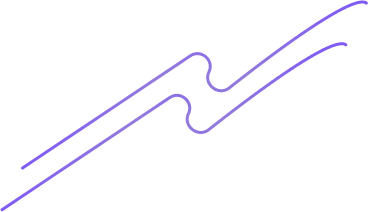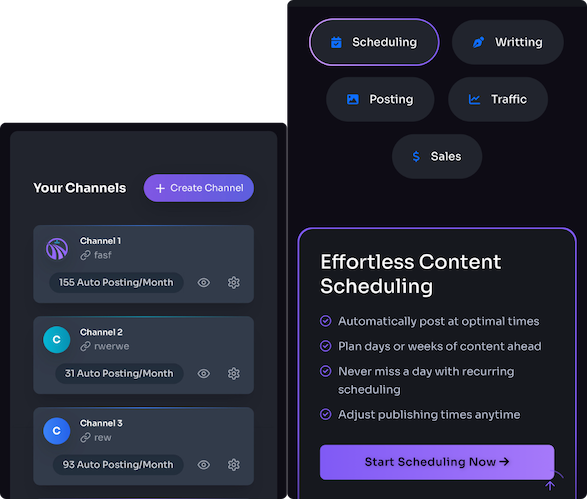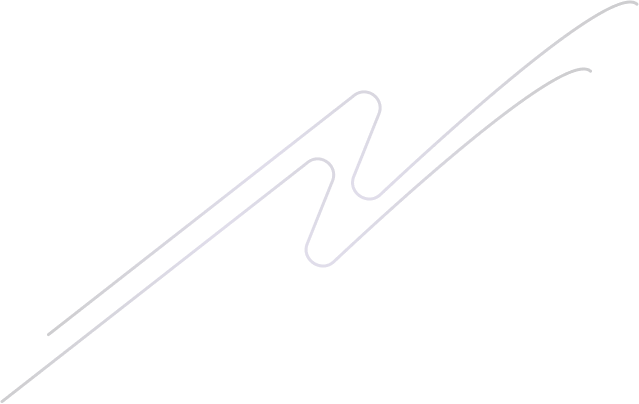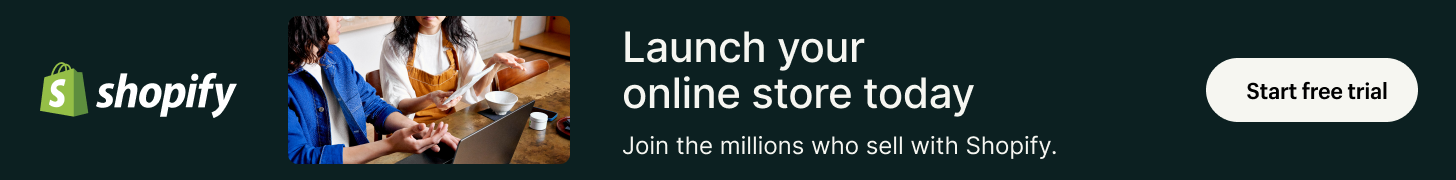Why automation policies, disclosures, and contact info matter
Running a blog that uses automation—schedulers, WordPress plugins, content sources or auto‑writers—comes with concrete risks: platform penalties for undisclosed automation or reused content, sponsor disputes over undisclosed ads or pricing claims, takedown requests/DMCA for unlicensed material, SEO ranking drops from duplicate or thin auto‑generated posts, and a plain loss of reader trust that reduces traffic and sales. ⏱️ 8-min read
Clear automation policies, explicit post disclosures, and easy contact info cut those risks and speed dispute resolution. Publish a short public policy explaining what automation tools and sources you use, require author/source attribution on auto‑published posts, add affiliate/sponsorship disclaimers and pricing notes where relevant, and keep a visible contact email or takedown form on your profile. Retain timestamps and source links so platform reviews or sponsor claims can be resolved quickly—protecting SEO, preserving traffic, and keeping readers confident in your content.
What to include in a public automation policy (site-level checklist)
Publish a concise, itemized checklist so legal teams, platforms, and readers can see exactly who does what. Include:
- Scope of automation — what is automated (post scheduling, cross‑posting to social, AI content generation, auto‑reply to comments/messages), triggers, and which content types (posts, product updates, sales announcements) are in or out.
- Authorized tools & accounts — list approved software (WordPress scheduler, Buffer, Zapier, internal poster), the official account names/IDs that may publish, and the process to request or revoke access.
- Editorial review rules — who must approve drafts, when human review is required for AI‑generated copy, SEO and link QA steps, required labels/attributions, and prompt/prompt‑response logging.
- Rollback & errata procedures — how to unpublish or correct content, version retention, required erratum notices, expected response times for takedown or correction, and escalation paths.
Also state an update cadence (for example, quarterly reviews or after any product/pricing change), provide a stable URL for audit logs (https://example.com/audit-logs), and publish a clear contact for questions or disputes (policy@example.com) so platforms and readers can verify actions and request remediation quickly.
Post-level disclosures and metadata: placement, language, and tags
Place any disclosure at the very top of the article, before the first paragraph, so readers and crawlers see it immediately. Short sample wordings you can drop in exactly as written: "This post was created with the assistance of AI and edited by [Your Name]." (AI-assisted); "This article was sponsored by [Sponsor]. Some links are affiliate links—see our disclosure for details." (sponsored); "Originally published on [Source] on [Date]; republished here with permission." (republished). Make that notice visually distinct (brief banner or bold sentence) and include a link to your full disclosure or source when relevant.
In HTML/SEO terms, add the right link and meta signals: use rel="sponsored" on paid/affiliate links, rel="ugc" on user-submitted content, and rel="nofollow" where you want to avoid endorsement. For republished pieces include a canonical link (<link rel="canonical" href="original-source-url">) or clearly link to the original, and include a visible notice linking to the source. Add JSON‑LD Article metadata with author, datePublished, mainEntityOfPage and, when applicable, isBasedOnUrl or a creator value noting AI assistance—this helps search engines and keeps your blog compliant and trustworthy.
Contact, reporting, and escalation paths you must publish
Publish a single, easy-to-find contact page that lists dedicated addresses—abuse@yourdomain.com, dmca@yourdomain.com, security@yourdomain.com, press@yourdomain.com—and a simple report form. The form should ask for the post URL(s), account/handle, brief description, attachments or screenshots, and a preferred outcome so your team can act instead of chasing clarifications. Also include a named DMCA/agent contact (name, email, phone and full mailing address) for takedowns and legal correspondence so notices meet statutory requirements and don’t get bounced for lack of contact details.
State clear SLAs and escalation steps on that page: for example, acknowledge security reports within 24 hours and provide an initial assessment within 72 hours; acknowledge abuse/DMCA reports within 48 hours and confirm takedown or next steps within seven business days, with every report issued a ticket number. Describe the escalation path (reply to the original address → escalate to the named DMCA/legal contact → contact hosting provider/registrar or local enforcement if unresolved) and what to include to speed triage—post ID, scheduler logs or automation timestamps for WordPress and other publishing tools—to minimize back-and-forth and protect your blog’s content, traffic, and SEO continuity.
Privacy, data handling, and third‑party processing disclosures
We collect only the data required for automation to work: analytics events (pageviews, clicks, referral URLs), scheduler and poster credentials or tokens (OAuth tokens or API keys needed to publish to WordPress or social accounts), webhook payloads (post title, body, metadata, and the sender IP/user‑agent), and basic account/profile info (name, email, timezone). This information is stored on our hosting and third‑party processors (analytics providers, CDNs, email services, and integration platforms) and may be transferred across jurisdictions as needed. All data is transmitted over TLS and stored encrypted where supported; third‑party subprocessors are disclosed in our privacy policy and used only under contract to provide the automation features you enable.
Under GDPR we rely on either your consent or the performance of a service contract (for posting/scheduling) as the lawful basis for processing; under CCPA we respect opt‑out rights for the sale of personal information and honor requests for access, deletion, and disclosure. You should see a cookie/consent banner that lets you accept or decline analytics and tracking cookies, and we recommend granular consent for marketing and profiling. If a plugin or integration requires access to your accounts (for example, a WordPress poster or third‑party scheduler), we ask for explicit authorization before storing credentials or posting on your behalf.
How to opt out or get help: disable automation features in your account settings, revoke connected apps or API keys from the integrations page, and remove webhooks from the originating service. To opt out of analytics, use the cookie preferences banner or browser opt‑out extensions; to exercise GDPR/CCPA rights (access, correction, deletion, or Do Not Sell), contact us via the site’s contact form or email (support@yourblog.com) with your request and verification details — we respond to verified requests within the statutory timeframe. If you need help revoking access for a specific scheduler, poster, or webhook, include the integration name and account ID and we’ll walk you through the steps.
Moderation and safety safeguards for automated publishing
Put a human in the loop for clearly defined triggers: any post flagged as high‑risk (sponsored, paid placement, or an AI‑generated score above a set threshold), content that matches PII/copyright/profanity rules, or items that show anomalous traffic/CTR patterns should pause automatic publishing and enter an approval queue. Implement layered content filters (profanity, PII detection, copyright checks, SEO meta and canonical validation) and route flagged items to editors with clear SLAs (for example, require editor approval within 2 hours or move to manual review). Use metadata tags so your scheduler, poster and writer tools mark why a post is held and who is responsible for review.
Limit blast publishing with concrete rate limits and cooldowns (for example, max 5 auto‑publishes per hour, 20 per day, with a 10‑minute cooldown after each automated publish and exponential backoff on repeated failures). Maintain robust rollback and versioning: auto‑save drafts, retain the last 10 versions, provide one‑click rollback/unpublish, and a staging restore point so mistakes can be corrected quickly. Surface audit logs (user, timestamp, reason) and send immediate alerts to your team via the dashboard and a designated contact channel (e.g., an internal security inbox or Slack channel listed on the account profile) so issues are resolved and communicated without harming SEO or user trust.
Audit logs, retention policy, and evidence for appeals
Your audit logs should capture action-level detail so every content decision is traceable: user ID and account identifier, tool used (editor, auto-poster/scheduler, API client), action type (create/edit/publish/delete), precise timestamps (ISO 8601), original drafts and version diffs, IP addresses and user agent, post IDs and related metadata (campaign or sponsor IDs). Retention must follow legal and contractual needs — a common baseline is keeping routine logs for about 12 months and preserving sponsor- or dispute-related records for 3–7 years (adjust per local law and contracts); store logs encrypted, enforce role-based access, and implement a secure purge process with deletion records.
Make evidence easy to export and verify: provide machine-readable CSV/JSON for analysis, signed PDFs or WARC snapshots for immutable human‑readable records, and cryptographic hashes or signatures to prove integrity. Well-structured logs produce a clear timeline showing who (or which automation tool) performed each action, the original draft and publish history, and any scheduling or third‑party poster involvement — exactly the material needed for platform appeals or sponsor disputes. Publish a simple request process through your support/legal channel with expected turnaround so stakeholders know how to obtain exported evidence.
Implementation checklist and WordPress‑friendly tools
Roll out your compliance stack with a short, practical checklist: publish a public policy page that covers privacy, automation and link disclosures; add a disclosure template and inject it into automated posts; set rel tags on outbound links (e.g. rel="nofollow", rel="ugc", rel="sponsored" as appropriate); create clear contact routes — a contact form, a security/reporting email and an escalation path for takedowns; enable audit logging to capture who changed posts and when; and document SLAs and rollback steps for any automated publishing or delivery so you can act fast if traffic or content issues arise.
On WordPress, practical tools make this easier: editorial/workflow plugins like PublishPress or Editorial Calendar for approvals and schedules; Auto Post Scheduler for timed auto‑publishing; Simple History for audit logs; Yoast for SEO and schema output; and WPForms plus WP Mail SMTP for contact and reliable delivery. Test everything in staging, review plugin pricing and switch costs, and lock down user permissions before you flip automation live.