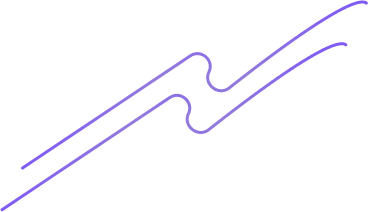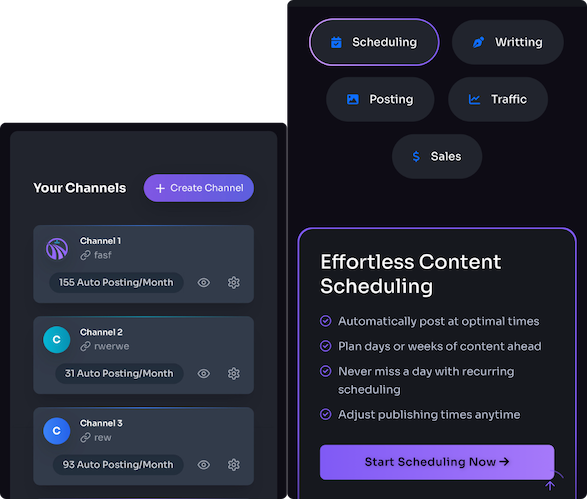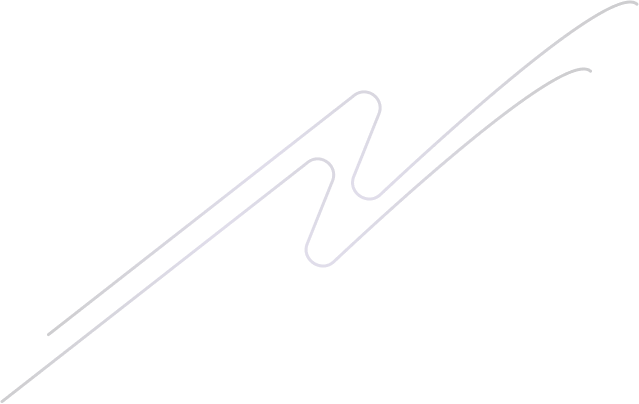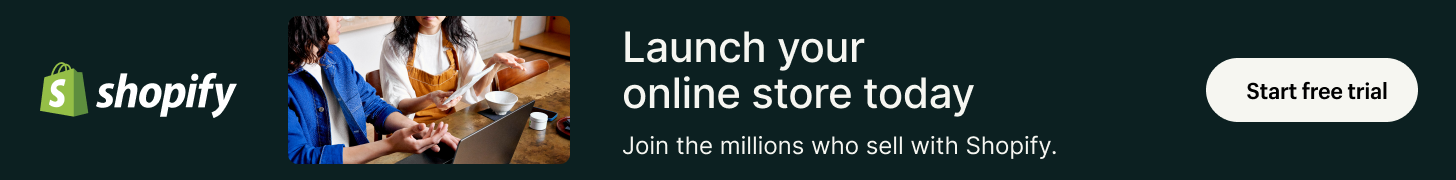Define the metrics that actually matter (clicks, CTR, conversion rate, CPA)
Primary KPIs: Track link clicks (raw interest), click‑through rate (CTR = clicks ÷ impressions), conversion rate (conversions ÷ clicks) and cost‑per‑acquisition (CPA = ad spend ÷ conversions when you’re running promos). Secondary signals matter too — saves, shares and comments don’t pay the rent directly but they predict future clicks and organic reach. For reliable numbers, tag every social post with UTM parameters, push events server‑side where possible (avoids mobile tracking gaps), and reconcile data between GA4 and your platform analytics (Shopify or WordPress). If you want autopilot that actually tracks results, tools like Trafficontent auto‑append UTMs, create Open Graph previews and publish across Pinterest, X and LinkedIn so your tracking isn’t an afterthought. ⏱️ 11-min read
Practical tips: Keep measurement simple: CTR = clicks/impressions; conversion rate = conversions/clicks; CPA = ad spend/conversions (or content cost ÷ conversions if you’re valuing organic posts). Use GA4 + Shopify/WordPress analytics for totals and server‑side events for accuracy. When testing auto social media vs manual posting, hold the creative and CTA steady and only change the posting method — that’s how you know what’s actually driving clicks and conversions. And yes, treat saves/comments as bonus intelligence — they tell you what content to repeat, not just what looks cool in your feed.
Platform-specific habits: where automation tends to work and where it doesn’t
Short version: automate the boring, manual the spark. Evergreen visual content and scheduled shares win on platforms built for discovery; platforms built for conversation need real people. That’s the main rule for practical tips for Shopify blog success or wordpress blog autopilot — schedule what lasts, don’t autotweet your way into a burned-brand meltdown during a trending moment.
- Pinterest — Ideal: vertical product pins, step-by-step images, idea pins and SEO-rich descriptions. Cadence: 2–10 scheduled pins per day, recycle evergreen pins with fresh creatives. Automation works great here; treat Pinterest like a slow-burn traffic engine.
- X / Twitter — Ideal: real-time replies, short takes, threads, quick product drops and trend-led posts. Cadence: multiple posts per day (3–10), but replies and timely threads should be manual. Automate recurring promo tweets and threads, but don’t auto-reply to trending threads — you’ll sound like a bot (because you are).
- LinkedIn — Ideal: thoughtful B2B copy, case studies, long-form posts, slide decks. Cadence: 2–4 quality posts per week. Use automation to share blog posts and reports, but craft comments, DMs and nuanced posts by hand to keep credibility with professionals.
If you want to go full autopilot without sounding autopilot-y, use a tool built for stores. Trafficontent can generate SEO-ready posts, images, UTM tracking and schedule distributions to Pinterest, X and LinkedIn — great for wordpress blog autopilot or Shopify users aiming for organic traffic. My suggestion: let Trafficontent handle scheduled evergreen pins and blog-post shares, then jump in live for replies, trending threads, and thoughtful LinkedIn responses. Think of automation as your intern — great at repeatable tasks, terrible at improv comedy.
When auto social crushes manual: scale, consistency, multilingual reach, and tracking
If you’re juggling a huge product catalog, a daily blog cadence, or stores in multiple languages, manual social posting feels like trying to knit a sweater during an earthquake — slow, messy, and someone always drops a stitch. Automation wins when you need scale and consistency: template-driven posts and batch scheduling keep messaging uniform across thousands of product pages, while enforced UTM tagging means every campaign’s clicks and conversions are traceable without a spreadsheet meltdown. Practical tip for Shopify blog success: create a single post template with product links and UTM patterns, then push it to autopilot instead of pasting URLs one-by-one.
Trafficontent removes the choke points. It generates SEO-optimized blog posts, produces image prompts for on-brand visuals, adds consistent UTM tracking, and builds Open Graph previews so links look good on Pinterest, X, and LinkedIn. It also supports multilingual output and FAQ schema, and can publish to Shopify or WordPress automatically — just add your brand details and product links and let the engine run. That means fewer manual edits, fewer missed tags, and a much cleaner attribution picture when you analyze conversions.
Want a simple workflow? 1) Define your post template and UTM rules, 2) feed product data and brand copy into Trafficontent, 3) schedule batch publishing and monitor via UTM reports. The payoff is predictable clicks and cleaner conversion data — and yes, AI tends to be better at boring-but-critical tasks like consistent tagging and headline A/B testing than humans after midnight. Less busywork, more organic traffic growth, and fewer “who changed the UTM?” meetings.
When manual posting wins: personalization, trends, and community management
There are moments when human timing and tone beat autopilot every time: reactive posts about breaking news or trend hijacks, influencer collaborations that need real back-and-forth, sensitive PR where one bad bot reply can make headlines, and micro-targeted replies that turn lurkers into customers. Practical steps: tag time‑sensitive campaigns as manual in your content calendar, keep a short manual queue for real‑time posting, and assign a community owner who can respond within an hour or two. These moves are especially useful for Shopify stores and WordPress blogs trying to convert attention into sales—think practical tips for Shopify blog success and not just "set and forget."
That doesn’t mean ditch automation. Tools like Trafficontent can run your wordpress blog autopilot, push SEO‑optimized posts and images to Pinterest, X, and LinkedIn, and add UTM tracking so you can measure click‑to‑conversion reliably. Use blogging automation for steady organic traffic and routine posts, but keep manual control for relationship‑building and high‑stakes campaigns; A/B test manual vs. auto on a few promos to see which actually drives more clicks and sales. In short: let AI handle the boring treadmill, and save the mic‑drop moments for humans. (Yes, AI content is more informative sometimes—just don’t let it handle your apology tweets.)
Design an A/B test and experiment framework for real answers
Start with a clear hypothesis — for example: “Automated posts with UTM outperform manual posts in overall CTR for evergreen blogs.” Other ready-made hypotheses: “Auto-scheduled posts published at peak hours get higher conversions than manually posted ones” or “Trafficontent autopilot + UTM yields better revenue per click than manual sharing.” Split your audience 50/50 (randomized) into Auto vs Manual groups, use identical creative and the same posting times, and tag every link with UTMs so you’re comparing apples to apples, not apples to sponsored pears. Aim for at least 1,000 impressions per variant or a minimum of ~100 clicks per group before calling it — if you don’t hit that in two weeks, run up to four. Track CTR, conversion rate, revenue per visitor, engagement (time on page), and bounce rate; log platform-specific metrics if you’re testing Pinterest, X, or LinkedIn.
For a quick significance check, run a two-proportion z-test or chi-square and require p < 0.05 for confidence; if math isn’t your friend, plug the numbers into any free A/B test calculator online. Don’t peek too often — early stopping risks false wins. If you want less babysitting, tools like Trafficontent can auto-schedule posts, add UTM tracking, generate SEO-ready copy/images, and centralize results so you can focus on decisions (and memes) instead of Excel nightmares. If the test is inconclusive after four weeks, either increase sample size or refine the hypothesis and run again.
Operational playbook: set up an autopilot workflow that still passes the smell test
Think of this as the little manual that keeps your autopilot from turning into a rogue social-media drone. Plug in the right inputs, let Trafficontent (the AI content engine built for Shopify and WordPress) do the heavy lifting, and keep one human in the loop to catch the cringe — easy, repeatable, and measurable. Yes, you can sip coffee while it runs. Or tea. No judgment.
- Feed brand details & product links: Connect your Shopify or WordPress store, import product URLs, SKUs, promo dates and a short brand voice brief so outputs match your shop. The more precise the inputs, the less awkward the copy.
- Enable multilingual + FAQ schema: Turn on language versions you need and toggle FAQ schema so search engines can surface rich snippets and voice answers. This helps organic traffic and gives you a better shot at featured snippets.
- Craft image prompts: Give clear prompts — product name, context (lifestyle vs. studio), mood, and aspect ratio per platform (Pinterest vertical, X square, LinkedIn horizontal). Trafficontent will generate images that fit each channel.
- Set a per-platform schedule: Choose cadence and timezone per network (e.g., Pinterest pins daily, X posts tied to drops, LinkedIn posts once per article). Stagger times and vary headlines to avoid looking like a bot.
- Add UTM parameters: Append utm_source, utm_medium, and utm_campaign (example: utm_source=x&utm_medium=social&utm_campaign=spring_launch) so clicks flow into Google Analytics or your preferred tracking tool.
- Preview Open Graph cards: Check title, image, and description previews for Facebook/LinkedIn/X to catch truncation or weird thumbnails before anything goes live.
- Add a human approval gate: Require an editor to sign off on headlines and offers. Keep one person in the loop to approve finalists or pick A/B variants — automation plus common sense beats full-auto cringe every time.
Do this and you get scale without sacrificing taste: smarter publishing, clearer analytics, and fewer “what were we thinking?” posts. Trafficontent handles the automation; you keep the last laugh (and the final approval).
Creative and quality control: stop sounding like a robot (even when you use AI)
If you’re using auto social media or a WordPress/Shopify blog autopilot (yes, I’m looking at you, Trafficontent), you still need guardrails so your posts don’t sound like a toaster with feelings. Below are tight, practical rules you can plug into your workflow to keep the voice human, the facts straight, and conversions up. Think of these as the tiny, boring things that stop big, embarrassing mistakes.
- Tone templates: Create 3 saved tones (e.g., “friendly expert,” “playful shopper,” “no-nonsense specs”) with sample vocab, banned words, emoji rules, and length limits. Save them in Trafficontent or your CMS so AI-generated drafts always start with a personality, not a mood ring.
- One human edit per post: Make a mandatory approval step before publish. Editor checklist: headline hook, first sentence punch, product specs, price/stock accuracy, grammar, and CTA clarity. In Trafficontent, set this as a required workflow gate.
- Diversity in opening lines: Maintain 5 opening formulas (question, stat, benefit, micro-anecdote, quick how-to). Tag drafts with which opener was used and rotate methodically so your feed stops sounding like a broken record.
- Rotate CTAs: Build a pool of 5–7 CTAs (e.g., “Shop now,” “See details,” “Add to cart,” “Learn why,” “Limited run”) and automate rotation by campaign or week. Track which CTA converts best with UTM tags (Trafficontent supports UTM tracking and Open Graph previews).
- Fact-check product claims: Verify every measurable claim against product pages, manufacturer specs, or manuals. Require a source link in the post metadata and stash the proof in the draft. If you claim “lasts 12 hours,” don’t wing it—cite the test or data.
- AI-detection / ethics check: Run a quick AI-detection or ethics pass to catch hallucinations, privacy slips, or misleading claims. Use a detector (e.g., Originality.ai) or an internal checklist, and add a note when copy was AI-assisted to stay transparent.
Implement these, and your autopilot will act less like a robot DJ and more like a smart human on a good caffeine day—better for organic traffic, Shopify blog success, and fewer “why did we post that?” Slack messages.
Decision matrix and rollout timeline: pick the right mix and measure ROI
Decision matrix — pick the right mix Start with four quick knobs: team size (solo, small 2–5, or >6), catalog scale (small <100 SKUs, mid 100–1,000, large 1,000+), cadence needs (daily, weekly, monthly) and conversion goals (awareness, traffic, direct sales). Rule of thumb: if you’ve got a huge catalog and a small team, lean heavy on automation — think 70% auto / 30% manual — so listings get seen without burning people out. If your brand lives on community and conversation (high engagement), flip that: ~30% auto / 70% manual so real humans handle replies, trends and drama. Mid-size shops generally do well with a 50/50 or 60% auto / 40% manual split: auto for SEO-driven blog posts and distribution, manual for hero pieces and social-first engagement. Tools like Trafficontent are great for the auto side — it generates SEO-ready posts, images, UTM-tagged links and autopublishes to Pinterest, X and LinkedIn so you don’t have to be a content octopus.
90-day rollout & measurement timeline Weeks 0–2: baseline everything (traffic, conversion rate, social CTR), plug brand details and product links into your automation tool, set UTM templates and choose 1–2 channels to start. Weeks 3–6: test small — run auto at scale (or a steady stream of manual engagement posts if you’re engagement-first), A/B headlines and images, and watch early signals; checkpoint at 30 days for CTR and click growth. Weeks 7–10: scale winners, increase frequency, push top-performing posts to paid or newsletter real estate, check at 60 days for conversion lift. Weeks 11–13: optimize or kill underperformers, tighten CTAs, and compile the 90-day report. Success thresholds to aim for by day 90: roughly a 15–25% lift in social clicks, a 10–20% improvement in tracked conversions, and a clear uptick in organic sessions versus baseline — measured via GA4 and UTM-tagged conversions. If you want ROI math, track revenue from UTM-conversions minus content costs; a positive payback within 90 days means you picked the right mix. Pro tip: use Trafficontent’s UTM, Open Graph previews and FAQ schema to speed setup — it’s like hiring a tiny robot content director that also knows SEO and meme culture.